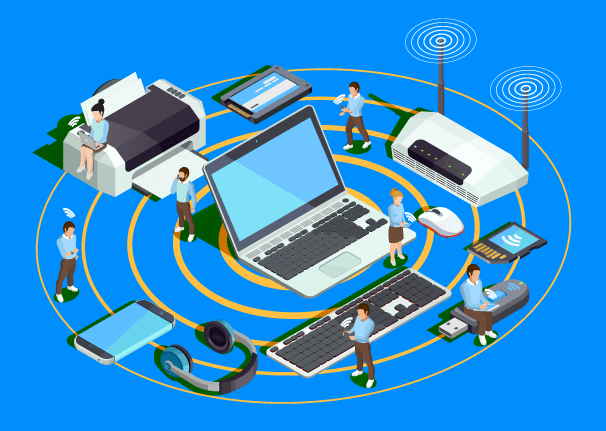A Quick Guide to Network Infrastructure
The term network infrastructure refers to the equipment and software that keeps your business connected to the outside world and allows your PCs to talk to each other. If you’re reading this, you have at least some level of network infrastructure installed in your office. This article will help you understand what these pieces of kit are and how they fit together to create a network.
Cabling
Cabling is often overlooked, but the way your cables are laid out in your office can make or break a network. Think of the cabling as the blood vessels in your body – every part of your body needs to receive blood to function, just as every part of your network needs to be connected to cabling. If you’ve just moved into an office and are looking to build a new network, planning the layout of your cabling is a good place to start.
Most office cabling runs from a central location (usually a server cupboard) through walls out to switches and other pieces of equipment around the office. Cables are then run from these switches, usually through walls again, to network points in the wall or floor near desks. It’s important to pay attention to the length of the cable between major components in your network – generally you will want to keep your equipment all together in a central location to make the network as responsive as possible.
Modems
Modems these days are most often included with routers, so they aren’t used much anymore except when using more specialised internet connections like a leased line. The job of the modem is to convert analogue signals arriving down your phone line into digital information your PCs and other networking equipment can understand. In the case of a fibre optic connection, a modem’s job is to convert digital signals from your PCs into pulses of light and vice versa.
Routers
A router, well, routes. The router is the real heart of your network and decides how to deal with traffic. This is the part of your network that identifies where to send each incoming packet – it could mean delivering a web page to a PC that requested it, or sending an incoming VoIP call to the right phone. The router also allows your PCs to talk to each other and share information over the network. Basically, without a router in place you do not have a network.
Not all routers are born equal. Although the routers provided by consumer ISPs are perfectly fine for a small home network, they are very limited in functionality and power so have a lot of trouble handling the amount of traffic a business will typically send through a network. Business-grade routers can be quite expensive, but they provide essential functionality to give network managers the control they need. If you’re building a new network to support the use of cloud services and VoIP phones, you will need to invest in a reliable router.
Switches
Most routers will only have 4 ports to plug equipment into. This obviously isn’t enough to connect every piece of equipment in your office unless you’re a sole trader. This is where switches come in. The simplest function of a switch is to ‘split’ the traffic from the router into several outputs to allow you to connect a lot more devices to your network. A 24-port switch for example will allow you to plug 24 separate devices into the switch, which then carries signals from all of these over one cable back to the router.
There are a few different types of switch, from a simple un-managed ‘dumb’ switch that simply relays traffic to the router, all the way to an enterprise-grade managed switch that can apply different policies to each port and allows you to control how data is sent to the router and who can access it. Managed switches are ideal for network technicians looking to have an overview of network performance in a particular area of a building, or even in a separate building all together.
Firewalls
Firewalls are the gatekeepers of your network. Through user-defined policies they determine which traffic is allowed access to your network. Many routers include basic firewall functionality that is usually enough to secure a smaller network when used in conjunction with security software like anti-virus protection.
Much more powerful dedicated firewalls are available, which can set much more detailed rules defining which traffic to prioritise, which IPs and users are allowed to bypass firewall protections, and how unauthorised access attempts should be dealt with.
Firewalls are an essential piece of equipment in any network, but they are only as good as the rules and policies they enforce. It’s very important to ensure your firewall policies are as strict as possible to prevent any unauthorised access into your network while not blocking the traffic you want to allow through.
Wireless equipment
Wireless networks are very important for many businesses. Many business routers do come equipped with wireless capabilities, but larger networks may decide they want to use separate wireless access points to increase the reach of your Wi-Fi signal and give better access control. Guest Wi-Fi networks can be configured to allow visitors access to the internet through your wireless infrastructure, without allowing them access to any internal servers, PCs or other pieces of equipment.
If you’ve got this far, hopefully you’ve got a better understanding of the building blocks of a network. There’s obviously a lot more to consider when building a network that we haven’t really touched on here – configuring separate VLANs and QoS policies for example – but the physical layout of a network and its equipment is quite simple to understand once you know what each piece of equipment does.
Maybe you’ve identified an area in your network that needs improvement or replacing. If so, we’d love to hear from you! We have a lot of experience configuring and installing networks for our customers and are more than happy to discuss your current configuration and suggest improvements. We can provide, configure, install and maintain any of the pieces of equipment listed above, as well as helping you design the network from the ground up.